Hello,
I found this different result betwen service status whm and console (ssh). i am using WHM 11.28.45
> Linux server01id.xxxx.com 2.6.18-294.17.1.el5.lve0.7.40 #1 SMP Sat Oct 9 17:58:50 EEST 2010 x86_64 x86_64 x86_64 GNU/Linux
I have 4 cpu core:
> Processor Information
> Total processors: 4
> Processor #1
> Vendor
> GenuineIntel
> Name
> Intel(R) Xeon(R) CPU X3430 @ 2.40GHz
> Speed
> 2400.041 MHz
> Cache
> 8192 KB
> Processor #2
> Vendor
> GenuineIntel
> Name
> Intel(R) Xeon(R) CPU X3430 @ 2.40GHz
> Speed
> 2400.041 MHz
> Cache
> 8192 KB
> Processor #3
> Vendor
> GenuineIntel
> Name
> Intel(R) Xeon(R) CPU X3430 @ 2.40GHz
> Speed
> 2400.041 MHz
> Cache
> 8192 KB
> Processor #4
> Vendor
> GenuineIntel
> Name
> Intel(R) Xeon(R) CPU X3430 @ 2.40GHz
> Speed
> 2400.041 MHz
> Cache
> 8192 KB
when using console with free -m :
> total used free shared buffers cached
> Mem: 3763 3374 388 0 171 2155
> -/+ buffers/cache: 1047 2715
> Swap: 8001 0 8000
service status view:
> System information
>
> Server load 0.39 (5 CPUs)
> Memory Used 29.11% (1121772 of 3853356)
> Swap Used 0.00% (148 of 8193108)
what its the real stats and how to resolve this ?
another isue, mysql service always using high cpu usage and make slow respon to another service.
Regards,
I found this different result betwen service status whm and console (ssh). i am using WHM 11.28.45
> Linux server01id.xxxx.com 2.6.18-294.17.1.el5.lve0.7.40 #1 SMP Sat Oct 9 17:58:50 EEST 2010 x86_64 x86_64 x86_64 GNU/Linux
I have 4 cpu core:
> Processor Information
> Total processors: 4
> Processor #1
> Vendor
> GenuineIntel
> Name
> Intel(R) Xeon(R) CPU X3430 @ 2.40GHz
> Speed
> 2400.041 MHz
> Cache
> 8192 KB
> Processor #2
> Vendor
> GenuineIntel
> Name
> Intel(R) Xeon(R) CPU X3430 @ 2.40GHz
> Speed
> 2400.041 MHz
> Cache
> 8192 KB
> Processor #3
> Vendor
> GenuineIntel
> Name
> Intel(R) Xeon(R) CPU X3430 @ 2.40GHz
> Speed
> 2400.041 MHz
> Cache
> 8192 KB
> Processor #4
> Vendor
> GenuineIntel
> Name
> Intel(R) Xeon(R) CPU X3430 @ 2.40GHz
> Speed
> 2400.041 MHz
> Cache
> 8192 KB
when using console with free -m :
> total used free shared buffers cached
> Mem: 3763 3374 388 0 171 2155
> -/+ buffers/cache: 1047 2715
> Swap: 8001 0 8000
service status view:
> System information
>
> Server load 0.39 (5 CPUs)
> Memory Used 29.11% (1121772 of 3853356)
> Swap Used 0.00% (148 of 8193108)
what its the real stats and how to resolve this ?
another isue, mysql service always using high cpu usage and make slow respon to another service.
Regards,

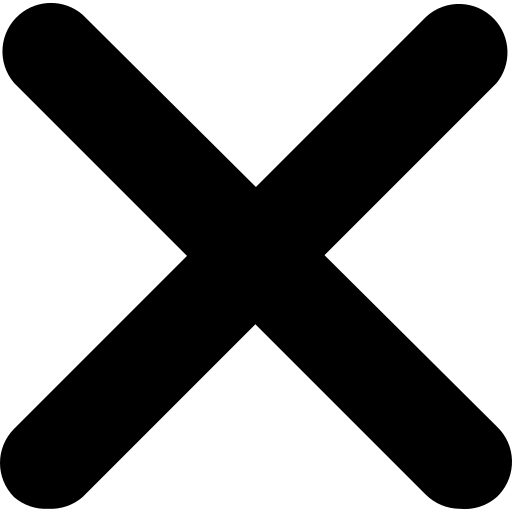
Comment