Hello, I am looking for some help.
My hosting provider uses Imunify360. About a month ago, I started getting problems with my logins to sites hosted as well as email accounts.
Sporadically I get no response when retrieving email, When this happens, I log into any site or the control panel for this account. I get a screen like this and after about 10 seconds, it lets me into the site and everything works perfectly (for a while).

My hosting provider can not seem to find any problem and suggests that I contact my ISP.
One thing to note is that when my email is locked out, I can access it normally when I connect through a different method like wifi email. Everything though my ISP provided IP acts the same with the unwanted behavior. I can also connect normally through my VPN.
I have tried a lot of troubleshooting steps like new IP, removing software, different email clients. Same thing happens on PC and Apple platforms.
My current thinking is this:
I have 8 email accounts that my email client checks. I am wondering if Immunify thinks this is a DOS attack.
Does anyone have any ideas about this? Is there a log that the web hosting can look at or a setting that should be tweaked?
Any help with this would be appreciated.
Thanks!
My hosting provider uses Imunify360. About a month ago, I started getting problems with my logins to sites hosted as well as email accounts.
Sporadically I get no response when retrieving email, When this happens, I log into any site or the control panel for this account. I get a screen like this and after about 10 seconds, it lets me into the site and everything works perfectly (for a while).
My hosting provider can not seem to find any problem and suggests that I contact my ISP.
One thing to note is that when my email is locked out, I can access it normally when I connect through a different method like wifi email. Everything though my ISP provided IP acts the same with the unwanted behavior. I can also connect normally through my VPN.
I have tried a lot of troubleshooting steps like new IP, removing software, different email clients. Same thing happens on PC and Apple platforms.
My current thinking is this:
I have 8 email accounts that my email client checks. I am wondering if Immunify thinks this is a DOS attack.
Does anyone have any ideas about this? Is there a log that the web hosting can look at or a setting that should be tweaked?
Any help with this would be appreciated.
Thanks!
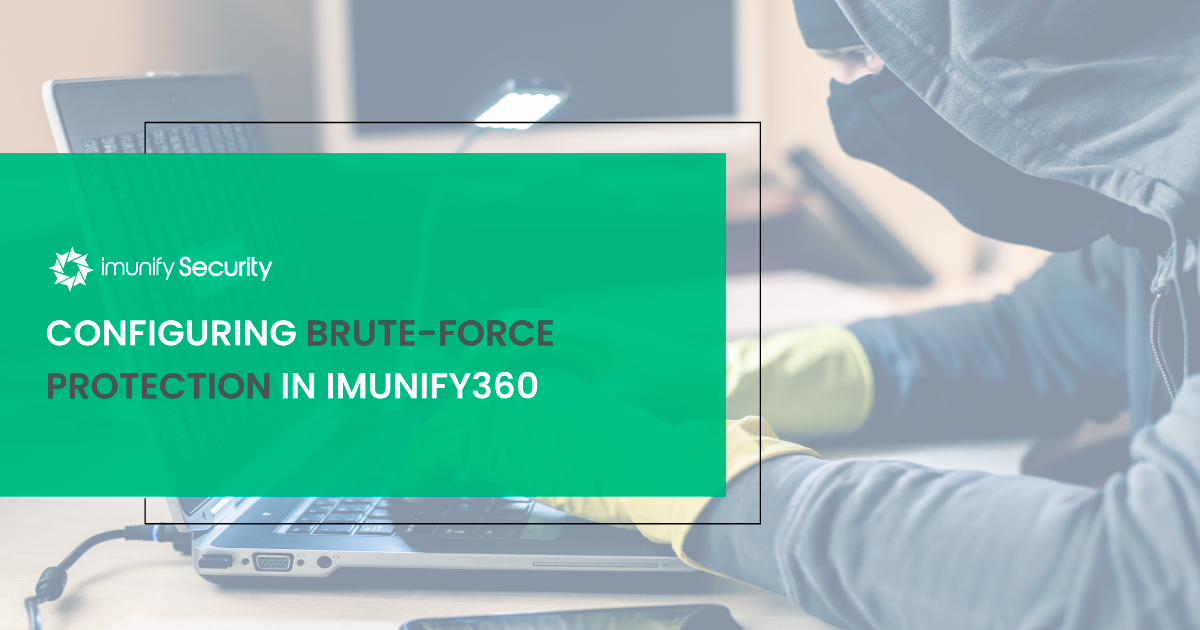

Comment