Hello everyone,
I currently have Imunify360 installed and I wanted to enable Imunify Email. However, when I installed it, I got a warning saying there's an issue with port 8443 because it's already in use.
How can I change this port so that both Imunify Email and Engintron can coexist?
Thanks!
I currently have Imunify360 installed and I wanted to enable Imunify Email. However, when I installed it, I got a warning saying there's an issue with port 8443 because it's already in use.
How can I change this port so that both Imunify Email and Engintron can coexist?
Thanks!
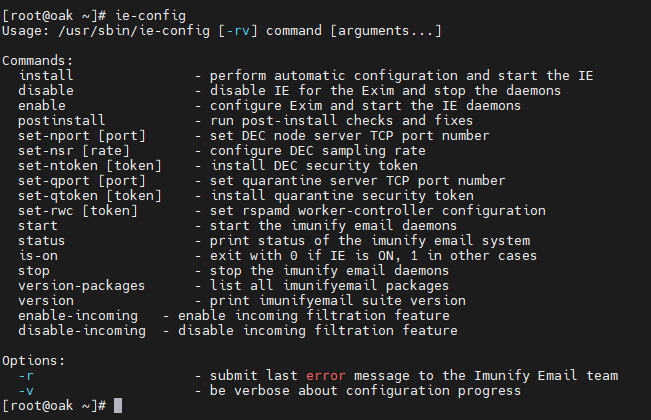
Comment